
Smartlook is indeed the smart tool that lets you, as a business owner to know how your website looks for your customer. To make it more understandable, Smartlook allows you to see your website from your visitor’s perspective and identify any shortcomings; it helps you understand buyer behavior and determine what exactly is going wrong on your site. This better-than-consultant is easy to use and comes with praiseworthy features that, if utilized to the fullest, can enhance user experience. When you have Smartlook, you know what your customers/prospects are, so you can plan better and come up with strategies that get along with your prospects’ behavior.
Some of the Smartlook’s notable features
Users’ Sessions Videos: Get to know the experiences of your users by going through the video recordings of their sessions. While these replays reveal what’s wrong with your site, you also know where you need to improve. You can see mouse movement, form interactions and clicks to clearly understand their experience.
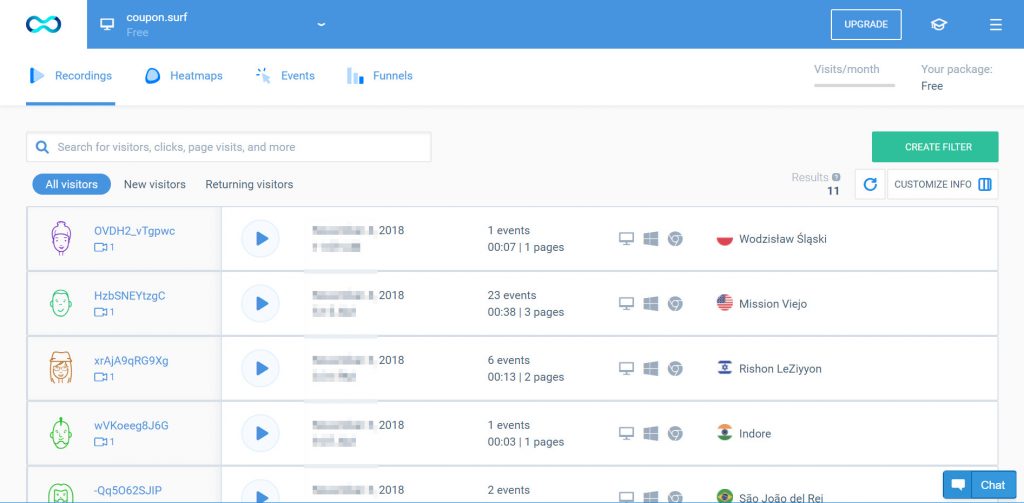
API system: Smartlook comes with API that helps in easy identification of your customers. Find specific sessions with API and try retaining your users.
Share recordings: If you have spotted any error on your website or got a support ticket that needs immediate attention, send the recording to the concerned team and help solve the problem quickly. This way, you are saving everyone’s energy and time, besides trying to deliver the best user experience.
Built-in JS console: This incredible feature lets your developers heave a sigh of relief. The console displays errors that cropped up on your visitor’s browser.
See the entire journey: Keen on seeing the entire journey of your visitor? It’s possible with Smartlook! Right from the time your visitor found out about your website on Google to the time when he makes a purchase, you get to know everything about his buying behavior through this intelligent tool. Smartlook stores all recordings of a user’s visits for you to go through. See your user’s journey and do the necessary for your website.
Segment recordings: It is necessary that you keep track of all important activity. Observe user actions such as leaving the page without placing the order, adding the items in the cart but not going ahead with the payment and so on. Use the available filters on Smartlook and save these recordings for a detailed analysis later.
Easy integration: Smartlook seamlessly integrates with several platforms and tools such as Google Analytics, Zendesk, Intercom and many more. So whatever platform you and your teams are working on, you can always rely on Smartlook to better your website.
Not only visitor recording in Smartlook
Heatmaps: This unique feature allows you to see where exactly your visitors are clicking. Moreover this enables you to identify areas that your visitors are not finding interesting so that you can work on that space to make it a better one. As you can also make out mouse movements, it is easy to determine whether your users are frustrated or looking for some information that is not present on your page.
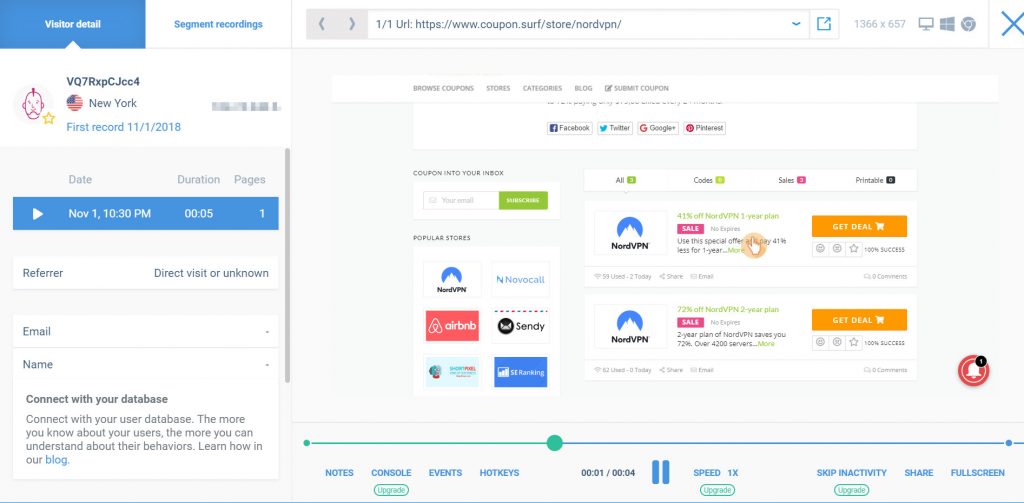
A random mouse movement might indicate that your page is distracting, either it must be overloaded with information or a required piece of information might be missing! Examine carefully and do the edits accordingly. Scroll heatmaps allow you to see how far your users are scrolling down your page. Do they scroll down until the bottom of the page or do they stop reading at a certain point? This will perhaps help you in placing your page elements right.
There’s one more point you can observe with Smartlook. Examine whether the same user behaves differently on different devices. If so, then your website might not be device-friendly.
Event Tracking: Event tracking with Smartlook is automated. Once you add this wonder tool to your site, all events are tracked automatically, keeping your code unchanged! Just choose the elements for which you need information, the Event Picker will do the job for you. You get relevant data to help you make smart decisions. With event tracking integral to Smartlook, there’s no need for guessing anymore. Watch the recordings and find out for yourself why your users behaved in a certain manner.
Funnels: Creating funnels on Smartlook gives you statistics about conversion. Add events in every funnel step and watch out for detailed stats. Combining funnels with always-on recordings will empower you even more. It gives you an opportunity to fix the problem. For instance, your users might fill up the payment form but leave the page without actually making the payment! Why did they do this? As a business owner, you definitely want to know how many of them did so and why they did. Watch the recordings and discover why they did not make the purchase!
There are funnel filters available as well, filter data the way you want and get the information you and your team are concerned about. You need not wait for the data on conversions, with Smartlook, you get it retrospectively. This is the beauty of Smartlook.
More about Smartlook
If you are looking for a user friendly dashboard and relevant information for your business, there’s no better way than choosing Smartlook. Discover gaps and make your teams work on them. Better your user experience and grow your business. You need not depend on any outsider to find out your user behavior, with Smartlook, that is a very simple task.
Smartlook is GDPR complaint and helps you increase revenues and ROI (Return On Investment). It also aids in retaining users, verify bugs and look into issues that are repeatedly reported. Smartlook allows you to look into customer concerns in a manner that was impossible earlier. Many a time, a customer description might not help you analyze what exactly is causing the problem. However with Smartlook, you can watch it for yourself and resolve the problem right away.
Smartlook is the perfect analytic tool to identify errors on websites and mobile apps; your development team will just love Smartlook, they would have not worked with a better one for sure!
Collect a valid Smartlook coupon code. Record clients’ sessions to optimize your website’s ROI.
